Professional Development Point Opportunities
Virtual Trainings
Apple Educator Coaching Sessions (email: appleprofessionallearning@apple.com)
- Credits: 1 PDP per session (varies by topic)
- Free 30 minute one-on-one virtual coaching sessions with Apple Professional Learning Specialists
- Virtual one-on-one coaching sessions with Apple Professional Learning specialists are available for free to help educators hone their approach to online student learning and workflows.
- Send an email to appleprofessionallearning@apple.com to request a virtual coaching session (save confirmation emails for certificate).
Apple Educator Remote Learning Series (https://education.apple.com/learning-center/T031703A-en_US)
- Credits: 1 PDP per 1 hour (varies by topic)
- On-demand videos on how to support remote learning
- Help educators use the built-in features of their Apple products to enable remote learning for all students.
- Documentation notes from video required in place of certificate
BrainPop Webinars (https://educators.brainpop.com/professional-development/webinars/)
- Credits: 1 PDP per 1 hour (varies by topic)
- Weekly live webinars on various topics for instruction.
- On demand webinar videos 3-4 after live webinar.
EdWeb Webinars (https://home.edweb.net/
- Credits: 1 PDP per 1 hour (varies by topic)
- Sign up for a free account
- Daily live webinars on various topics for instruction.
IXL Learning Library (https://www.ixl.com/
- Credits: 1 PDP per 1 hour (varies by topic)
- Free 30 minute live webinars daily (worth 1 PDP each)
- This collection of 40+ videos offers guidance on every feature of IXL, as well as implementation best practices.
Library of Congress (http://www.loc.gov/teachers/professionaldevelopment/)
- Credits: 1 PDP per 1 hour (varies by topic)
- The Library of Congress Teaching with Primary Sources program provides primary source-based staff development to teachers across the country
- Explore the professional development content from the Library's professional development institutes and workshops.
- Explore short videos on using resources and teaching strategies for using primary sources in the classroom.
MasteryConnect Online PD (https://app.masteryconnect.com/session/new)
- Credits: 5 PDPs for completing entire course (1-10 min videos)
- Self-paced training videos that are part of a MasteryConnect PD course
- Screenshot course completion progress screen for uploading in place of certificate
Nearpod Live Webinars (https://nearpod.com/blog/resources/)
- Credits: 1 PDP per 1 hour (varies by topic)
- Self-paced training videos that are more self teaching and less of a course
- Download your attendance list or email for attending
Renaissance (https://www.renaissance.com/
- Credits: 1 PDP per 1 hour (varies by topic)
- On-Demand webinars/videos
- Using student data from STAR and AR to drive instruction
- Certificates will be issued at a later date (document hours and sessions watched).
Simple K-12 (https://www.simplek12.com/)
- Credits: 1 PDP per 1 hour (varies by topic)
- Live and On-Demand webinars/videos
- Variety of subject area/content specific webinars
Smithsonian (https://www.si.edu/educators/professional-development)
- Credits: 1 PDP per 1 hour (varies by topic)
- On-Demand webinars/videos
- Variety of subject area/content specific webinars
Certifications
Apple Teacher (https://appleteacher.apple.com/#/auth/sign-in)
- Credits: 10 PDPs
- Become a certified Apple Teacher (3-year certification)
- Participants must have their own individual BrainPOP teacher username associated with an active school account.
- Discover more than 120 skill-building lessons
- Test the new skills you’ve learned by taking interactive quizzes in the Apple Teacher Learning Center.
- Pass a quiz, earn a new badge.
- Collect all six badges for either iPad or Mac to become a recognized Apple Teacher.
- You’ll be rewarded with an official Apple Teacher logo that you can share with the world, an Apple Teacher profile frame to use in social media, and a personalized printable certificate you can display.
BrainPop Certified (https://educators.brainpop.com/professional-development/certified-brainpop-educator-program/)
- Credits: 5 PDPs
- Become a certified BrainPop educator (3-year certification)
- Participants must have their own individual BrainPOP teacher username associated with an active school account.
- Completion of BrainPOP 101
- Sign-up for summer 2020 cohort
Google Certified (https://teachercenter.withgoogle.com/certification)
- Credits: 15 PDPs
- Become a certified Google Educator educator (3-year certification)
- In order to receive the Google Certified Educator status, you will need to pass the corresponding Level 1 or Level 2 exams. These exams are mostly performance based exams that test you on your ability to use Google for Education tools in a classroom setting. To register for an exam, click here.
Nearpod Certified (https://nearpod.com/certified-educator)
- Credits: 7 PDPs
- Become a certified Nearpod educator
- After going through training, build a lesson and submit it to Nearpod for certification.
Vocabulary.com Certified (https://www.vocabulary.com/
- Credits: 7 PDPs
- Become a certified Vocabulary.com educator (3-year certification)
- An official certificate with course hours, Certified Educator badge on your Vocabulary.com profile page, and Certified Educator email signature graphic
- 3-part webinar series, plus qualifying exam
How to Upload a PDP Certificate
- Go to your Educator Profile on TNCompass.
- Select the Licensure top tab.
- Scroll down to the Professional Development Points section.
- Click on the blue Add PDPs button.
- Enter the requested information (hours must match your certificate)
- Click Add and then Continue at the bottom of the screen.
- Click Add Attachment, select the PDF of your certificate to upload, and click Continue.
- Review the information on the final screen and click Submit (if correct).